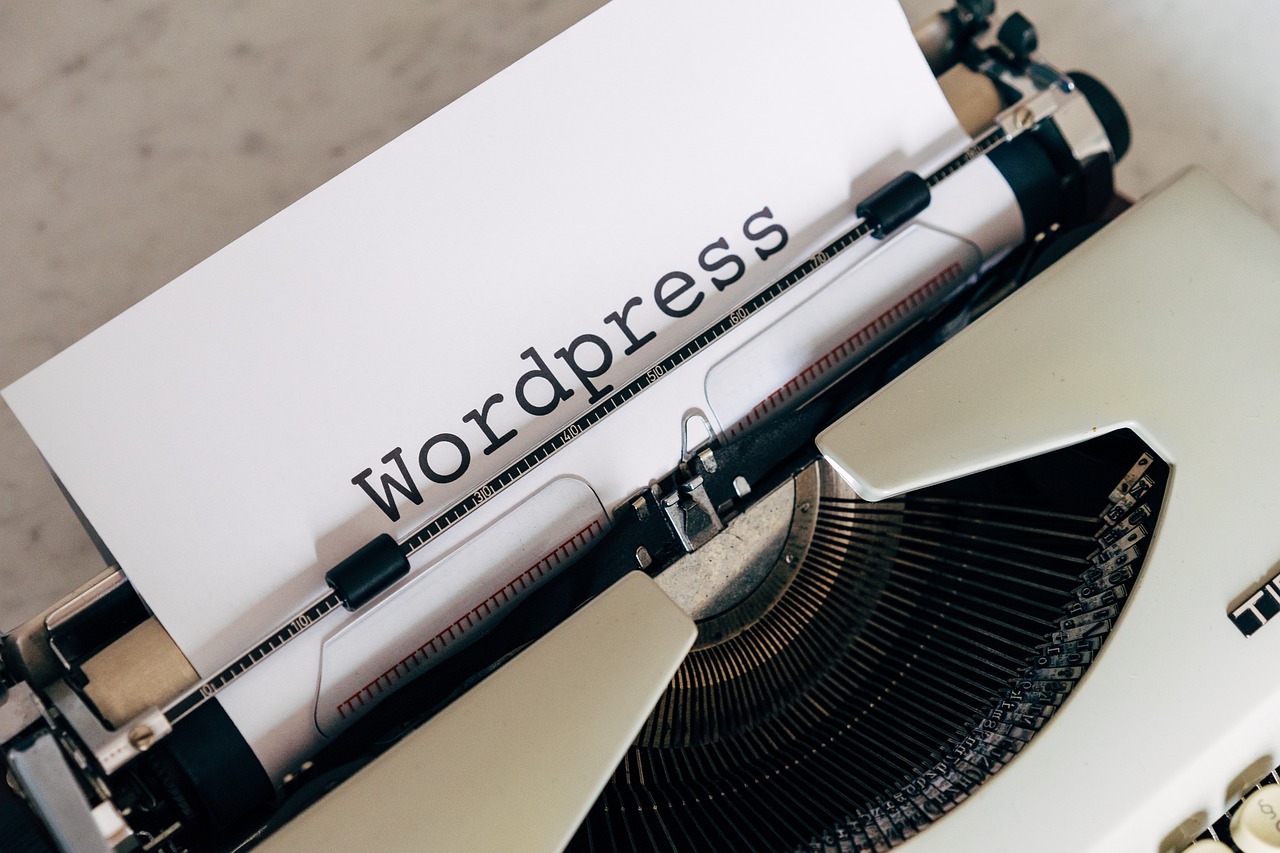Navigating the digital landscape can sometimes feel like traversing a minefield, with threats and vulnerabilities lurking in every corner. For WordPress site owners, ensuring the security of their platform is paramount. Just as one would use tools to “Check WordPress version online” to ensure they’re running the latest and safest iteration of the software, it’s essential to adopt a multifaceted approach to website security. From powerful plugins to tried-and-true strategies, this article will guide you through fortifying your WordPress website against potential threats.
1. The Power of Reliable Security Plugins
The foundation of a secure site: Security plugins act as the first line of defense against cyberattacks.
- Tip: Opt for well-reviewed and frequently updated plugins, such as Wordfence or Sucuri Security.
- Trick: Schedule regular scans with your chosen plugin to identify and address vulnerabilities promptly.
2. Regular Updates: The Unsung Hero
Keeping your WordPress core, themes, and plugins updated is crucial for website health.
- Tip: Set aside dedicated time weekly or bi-weekly to update your site. Utilize tools to “Check WordPress version online” to ensure you’re on the latest version.
- Trick: Enable automatic updates for plugins and themes without known conflicts to streamline the process.
3. The Fortress of Strong Passwords
Weak passwords remain a primary gateway for unauthorized access.
- Tip: Use password managers like LastPass or 1Password to generate and store strong, unique passwords.
- Trick: Regularly rotate passwords and ensure different passwords are used for different site areas and databases.
4. The Shield of Two-Factor Authentication (2FA)
2FA acts as an additional protective layer, requiring users to provide two distinct forms of identification.
- Tip: Implement 2FA for all your site’s admin accounts.
- Trick: Use plugins like Google Authenticator to seamlessly integrate 2FA into your WordPress login process.
5. Daily Backups: Your Safety Net
Having daily backups ensures you can quickly restore your site in case of any issues.
- Tip: Use reliable plugins like UpdraftPlus or VaultPress to automate daily backups.
- Trick: Store backups in multiple locations, both on-site (your hosting account) and off-site (cloud storage).
6. Minimize and Monitor User Access
Restricting access is a proactive way to reduce potential entry points for hackers.
- Tip: Assign user roles judiciously, giving only necessary permissions.
- Trick: Use plugins like “User Activity Log” to monitor user actions, pinpointing suspicious activities.
7. Implement a Web Application Firewall (WAF)
A WAF filters out malicious traffic before it reaches your site.
- Tip: Choose between cloud-based WAFs, like Cloudflare, or application-based solutions, like the one provided by Wordfence.
- Trick: Regularly review and update your firewall rules to adapt to evolving threats.
8. Harden Your WordPress Installation
WordPress hardening refers to a set of practices to enhance website security.
- Tip: Implement strategies like disabling directory listing, blocking XML-RPC, and protecting the wp-config.php file.
- Trick: Use security plugins that offer specific hardening options, simplifying the process.
In the ever-changing realm of cybersecurity, vigilance and proactive measures are the keys to ensuring the safety of your WordPress website. Remember, just as you’d “Check WordPress version online” to ensure your platform’s updated nature, routinely assessing your site’s security posture is vital. Equip yourself with reliable plugins, stay updated on best practices, and always have a contingency plan in the form of backups. In this digital age, a secure website not only protects your content but also your reputation and trustworthiness in the eyes of your audience.