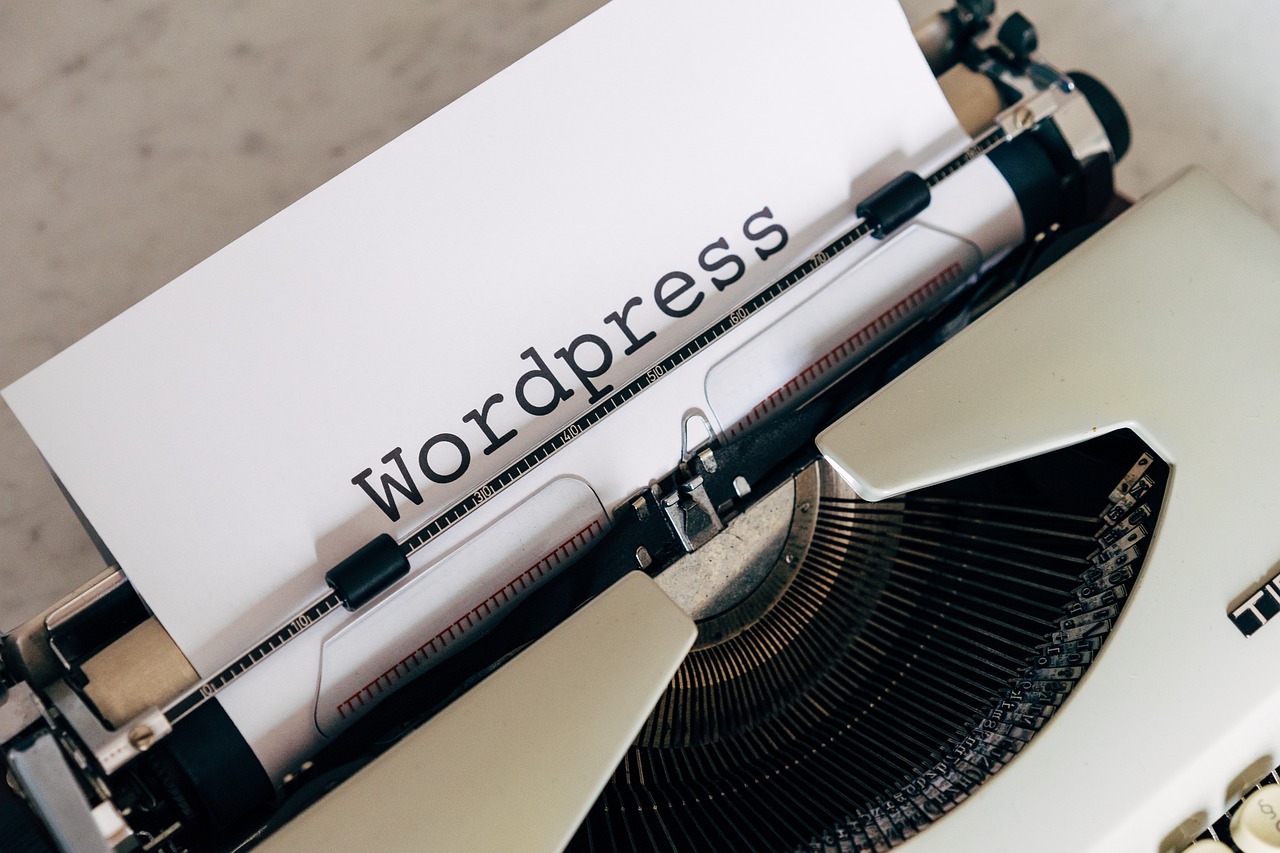The Investor’s Guide to ROI: Which Dubai Communities Offer the Best Rental Yields?
Rental yield is the money you make from renting out a property each year, shown as a percentage of the property’s cost. In many global cities, you might only see a 2% or 3% return. However, Dubai is famous for offering much higher numbers. To get the best Return on Investment (ROI) in 2026, you have to look past the famous landmarks and study the actual data of the local neighborhoods.
When you talk to Top realtors dubai, they will tell you that the most expensive areas don’t always give the best yields. Often, it is the mid-range communities that put the most profit in your pocket. This guide looks at where the smart money is moving this year and which areas are leading the market in rental income.
1. Jumeirah Village Circle (JVC): The Reliable All-Rounder
Jumeirah Village Circle, or JVC, is a top pick for many investors. It hits the “sweet spot” of the market because it is affordable for tenants but still offers great facilities. In 2026, JVC is seeing rental yields between 7% and 8%.
The reason JVC works so well is that the purchase prices are lower than in places like Dubai Marina, but the rents remain strong. It is a favorite for young couples and professionals who want to be near the city center without paying “luxury” prices. For an owner, this means your property rarely sits empty, and your monthly income stays steady.
2. Dubai Silicon Oasis (DSO): The High-Tech Choice
Dubai Silicon Oasis is a “city within a city” that focuses on technology and education. Because it is home to many tech companies and is right next to Academic City, there is a constant demand for small apartments.
If you buy a studio or a one-bedroom in DSO, you can often see yields as high as 9%. It is a mature area, so you don’t have to worry about the noise of new construction. The community is already full of shops, parks, and schools, making it a very safe place to park your capital for long-term monthly growth.
3. International City: The Maximum Cash Flow Leader
For an investor who only cares about the final numbers, International City is often the best choice. It is not as fancy as the beach areas, but it is one of the most affordable places to live in Dubai.
Because the houses here are much cheaper to buy, the rent you collect represents a bigger percentage of your investment. Yields here can go over 9% or even 10%. Top realtors dubai often suggest this area for “cash-flow” investors who want to get their initial investment back as quickly as possible. Just keep in mind that these buildings are older, so you may need to set aside a bit more for repairs.
4. Dubai South: The Growth Spot of 2026
With the airport expanding and more businesses moving to the south of the city, Dubai South is no longer a “future” plan—it is happening now. It is becoming the new hub for the aviation and logistics industry.
Right now, yields in Dubai South are around 7.5%. The exciting part is that as the area grows, the value of the property itself is likely to go up. It is a great spot for people who want a mix of high rent today and a higher selling price in the future.
5. Arjan and Al Furjan: The New Favorites
Arjan and Al Furjan have become very popular over the last year. These areas offer brand-new buildings with modern features like “smart home” tech and rooftop pools. Tenants are willing to pay a premium to live in something fresh and modern.
Yields here stay between 6.5% and 7.5%. These areas are perfect if you want a “hassle-free” investment. Since the buildings are new, maintenance costs are very low for the first few years, which keeps more of that rental income in your bank account.
Frequently Asked Questions
What is the difference between Gross Yield and Net Yield?
Gross yield is the total rent you collect. Net yield is what you have left after you pay for building maintenance, property management, and taxes. Always ask for the “net” number to see your true profit.
Is it better to buy a studio or a 3-bedroom villa?
For the highest yields, studios are usually better. They are cheaper to buy and easier to rent out. Villas usually have lower yields (about 5%) but the families who rent them stay for many years, which gives you more stability.
Do I have to pay tax on my rental income in Dubai?
One of the best things about Dubai is that there is currently no personal income tax on rental earnings. This is why the ROI here is so much better than in Europe or the US.
How do I find a tenant for my property?
Most investors use a property management company. They handle everything from finding the tenant and checking their background to collecting the rent and fixing any leaks. It usually costs about 5% of the annual rent.
Investing in Dubai is about finding the right balance between the price you pay and the rent you can get. By looking at high-demand areas like JVC or the growing hub of Dubai South, you can ensure your investment stays profitable for years to come.